








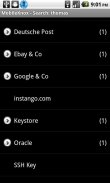

MobileKnox

Description of MobileKnox
MobileKnox is a password manager designed for the Android platform, providing users with a secure and efficient way to manage their passwords and sensitive data. This application offers a range of features aimed at enhancing data security and organization, making it an essential tool for individuals looking to safeguard their personal information. Users can easily download MobileKnox to their devices for convenient access.
The application employs robust encryption standards, specifically AES and SHA, to protect user data. This strong encryption ensures that sensitive information, such as passwords and personal notes, remains confidential and secure from unauthorized access. MobileKnox also allows users to categorize their entries, which simplifies the process of organizing various types of data, such as login credentials, credit card information, and secure notes.
A search function within MobileKnox enables users to quickly locate specific entries by searching through both titles and content. This feature is particularly beneficial for users with extensive password libraries, as it saves time and enhances usability. Additionally, the app provides an automatic lock feature that activates after a user-defined period of inactivity. This mechanism adds an extra layer of security, ensuring that data remains concealed from others who may access the device.
For those who struggle to create secure passwords, MobileKnox includes a password generator. By shaking the phone, users can generate random and unguessable passwords, reducing the risk of unauthorized access to their accounts. This feature is particularly useful for generating unique passwords for different services, thereby enhancing overall online security.
MobileKnox supports synchronization with DesktopKnox, which is compatible with multiple operating systems, including MS Windows, Apple Mac OS X, and Linux. This synchronization feature allows users to manage their passwords from both mobile and desktop devices seamlessly. DesktopKnox is available for free, making it accessible for users who wish to have a comprehensive password management solution across different platforms.
The app also allows users to import and export encrypted XML files. This capability means that users can transfer data between MobileKnox and DesktopKnox securely. Encrypted XML files generated by either application can be easily imported into the other, ensuring that data remains protected during the transfer process. Furthermore, users can export their entries to an encrypted format for backup or migration purposes, enhancing data portability while maintaining security.
MobileKnox comes equipped with a useful feature that displays entries already used near the current location. This functionality aids users in quickly identifying relevant data associated with particular sites or services they are accessing. Such context-based assistance can be particularly helpful in situations where users need to recall specific credentials or notes related to their current tasks.
The application can also be installed on an SD card if available, providing flexibility in storage options. This feature is advantageous for users who have limited internal storage on their devices. By allowing installation on an external storage medium, MobileKnox ensures that users can manage their password data without compromising their device's available space.
In addition to its core functionalities, MobileKnox is designed with user experience in mind. The user interface is straightforward, allowing for easy navigation and management of entries. This intuitive design is beneficial for users who may not be technologically savvy, as it reduces the learning curve associated with using password management applications.
MobileKnox serves as a reliable tool for individuals seeking to improve their password security and management practices. The combination of strong encryption, organizational categories, search functionality, password generation, and synchronization capabilities makes it a versatile solution for users on the go. With MobileKnox, users can manage their sensitive information confidently, knowing that their data is protected by industry-standard encryption technologies.
For anyone looking to enhance their digital security, MobileKnox presents a compelling option. Its diverse features cater to the needs of various users, from those who require basic password storage to individuals needing advanced security measures. The ability to synchronize with DesktopKnox further strengthens its appeal, enabling users to maintain control over their passwords across multiple devices.
Essentially, MobileKnox stands out as a practical password management tool that combines security, usability, and flexibility. The application's design and features work together to provide users with a comprehensive solution for managing their passwords and sensitive information in an increasingly digital world.
For more information, visit http://www.mobileknox.com.

























